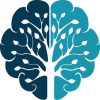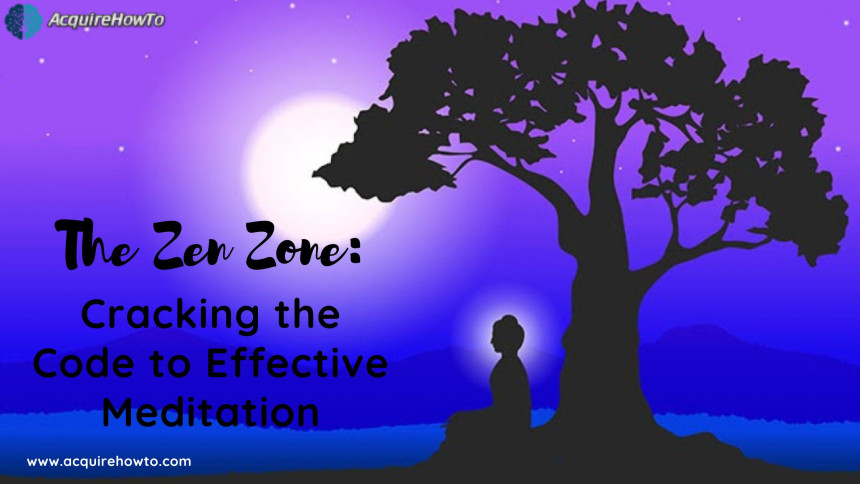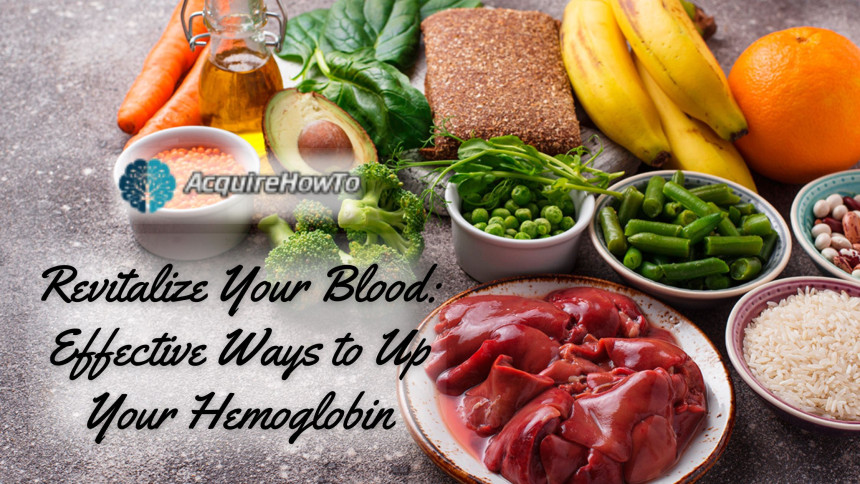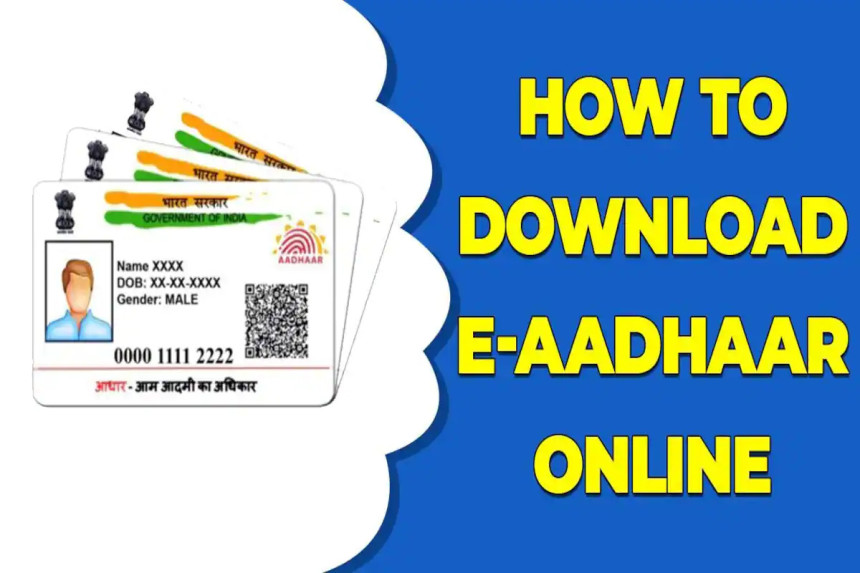
How to Download Aadhaar Card in India: A Comprehensive Step-by-Step Guide
Discover how to get your Aadhaar card in India with this easy-to-follow, step-by-step guide. Heed the directions on the UIDAI website to obtain your Aadhaar card without any hassles. Make sure to safeguard your confidential data and keep your Aadhaar card secure.
Introduction
The UIDAI (Unique Identification Authority of India) issues an Aadhaar card which is a key document that verifies the identity and address of Indian residents. It consists of a special 12-digit Aadhaar number that is linked to the individual's biometric and personal information. In this digital era, downloading an Aadhaar card is a straightforward and effortless process. This article will provide you with a step-by-step guide on how to download your Aadhaar card in India.
Step 1 : Visit the official UIDAI website
Start your Aadhaar journey by visiting UIDAI's official website at www.uidai.gov.in. This is the only source for legitimate Aadhaar services, so it's important to make sure you are accessing the correct and secure website in order to protect your private data.
Step 2 : Locate the "Download Aadhaar" option
Navigate to the UIDAI website's homepage and locate the "Get Aadhaar" tab. Click on the "Download Aadhaar" option within this section to continue.
Step 3 : Choose the appropriate option
In the "Download Aadhaar" section, you will be presented with three options on how to download your Aadhaar card: Aadhaar Number, Virtual ID, or Enrolment ID. Select the option that matches the information you possess.
- If you have your Aadhaar number, choose the "Aadhaar" option.
- If you have a Virtual ID, select the "Virtual ID" option.
- If you have the Enrolment ID, opt for the "Enrolment ID" option.
Step 4 : Provide the required details
Once you pick the right option, a form will pop up and you will be asked to enter your personal information. You should type in your Aadhaar number, Virtual ID, or Enrolment ID, as well as other details such as your full name, postal code, and registered contact number.
Step 5 : Verify your identity
UIDAI requires you to go through a two-step verification procedure to guarantee the safety of your information. A One-Time Password (OTP) will be sent to your registered mobile number. Put the OTP in the designated area on the website to establish your identity.
Step 6 : Generate and download your Aadhaar card
Once your identity is verified, you can proceed to generate and download your Aadhaar card. Click on the "Download Aadhaar" button, and the PDF file of your Aadhaar card will be downloaded to your device.
Step 7 : Protect your Aadhaar card
As your Aadhaar card contains sensitive personal information, it is essential to know how to protect it from unauthorized access. Keep the downloaded PDF file in a secure location, and avoid sharing it with anyone unless necessary.
Conclusion
Knowing how to download your Aadhaar card in India is a straightforward process that can be completed online through the official UIDAI website. By following the step-by-step guide outlined in this article, you can conveniently access and obtain your Aadhaar card without any hassle. Remember to exercise caution while handling your Aadhaar card and know how to protect it from potential misuse. Your Aadhaar card serves as a vital document for various official purposes, so make sure to keep it safe and secure at all times.