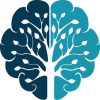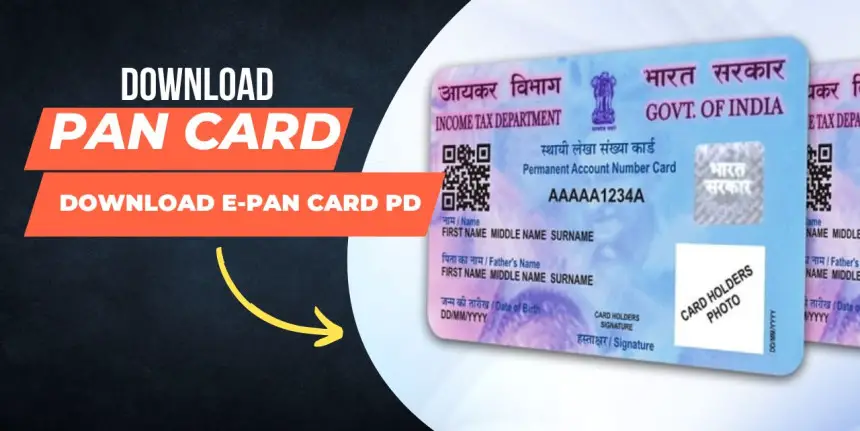
How to Download PAN Card in India: A Step-by-Step Guide
Discover how to acquire your PAN card in India by utilizing our thorough, step-by-step guide. Implement our directions on how to access the NSDL website, fill out the relevant information, validate with OTP, and authenticate through Aadhaar. Easily download your e-PAN card in PDF form.
Introduction
In India, the Permanent Account Number (PAN) card is an important document needed for financial and tax-related activities. The Indian government has made the procedure of obtaining a PAN card much easier by enabling citizens to download the card online. This article will provide a comprehensive guide on how to download the PAN card.
You may also like: How to Apply for a PAN Card in India: A Step-by-Step Guide
Step 1 : Visit the NSDL website
To begin the process of downloading your PAN card, open your preferred web browser and visit the official website of the National Securities Depository Limited (NSDL) at https://www.tin-nsdl.com.
Step 2 : Select the 'PAN' option
On the homepage of the NSDL site, find the 'Services' section and click on the 'PAN' option. This will take you to the page with the PAN services.
Step 3 : Choose the 'Download e-PAN' option
Once you are on the PAN services page, select the 'Download e-PAN' option from the available choices.
Step 4 : Fill in the necessary details
On the 'Download e-PAN' page, you will be required to fill in your PAN number, Aadhaar number, and other relevant details as requested. Ensure that the information provided is accurate and up to date.
Step 5 : Validate through OTP
After entering your details, click the 'Submit' button. You will then receive a One-Time Password (OTP) sent to your registered mobile number linked to your Aadhaar. Enter this OTP in the designated field to confirm your request.
Step 6 : Authenticate through Aadhaar
After validating the OTP, the website will use your Aadhaar details to authenticate your request. This is essential to ensure the accuracy and security of the PAN card download process.
Step 7 : Download the PAN card
Upon successful authentication, a link to download your e-PAN card in PDF format will be generated. Click on the download link to save the file to your computer or mobile device.
Step 8 : Open and view the e-PAN card
Locate the downloaded e-PAN card PDF file on your device and open it using a PDF reader application. You can now view and verify the details mentioned on your PAN card.
Step 9 : Print or save the e-PAN card
To maintain a physical copy of your PAN card, you can print the e-PAN card by connecting a printer to your device. Alternatively, you may choose to save a digital copy of the e-PAN card on your device or cloud storage for easy access when required.
Conclusion
Gone are the days of waiting for a physical copy of your PAN card in India; the emergence of online services has made it much simpler and more convenient to get an e-PAN card. This article contains a step-by-step guide to show you how to download your PAN card. To ensure that the process goes smoothly, it is important to provide accurate information. Once the download is complete, keep your PAN card in a secure spot, such as your device or cloud storage, so it is accessible when needed. Remember to use your PAN card responsibly for all financial and tax-related matters.
You may also like: How to Download Aadhaar Card in India: A Comprehensive Step-by-Step Guide